Deleting Working Hours Set
The procedure below describes how to delete a Working Hours Set.
| ➢ | To delete a Working Hours Set: |
| 1. | Open the Working Hours Details screen (Configuration > Working Hours); the following appears: |
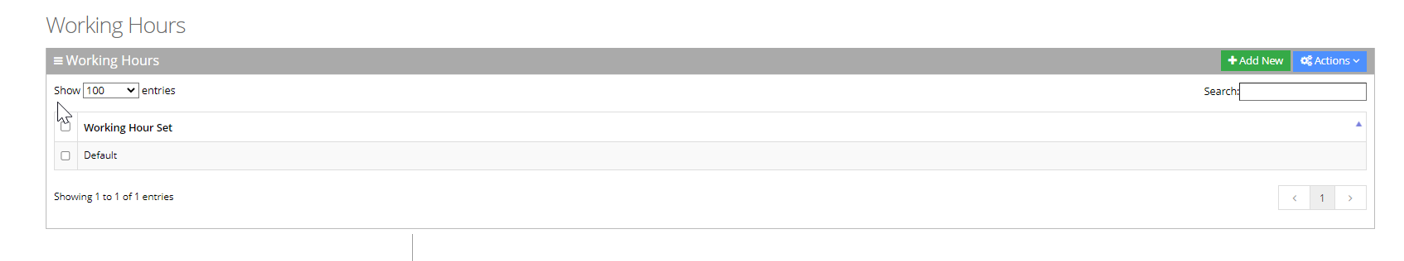
| 2. | Select the Working Hours Set that you wish to delete. |
| 3. | Click Actions; the following appears. |
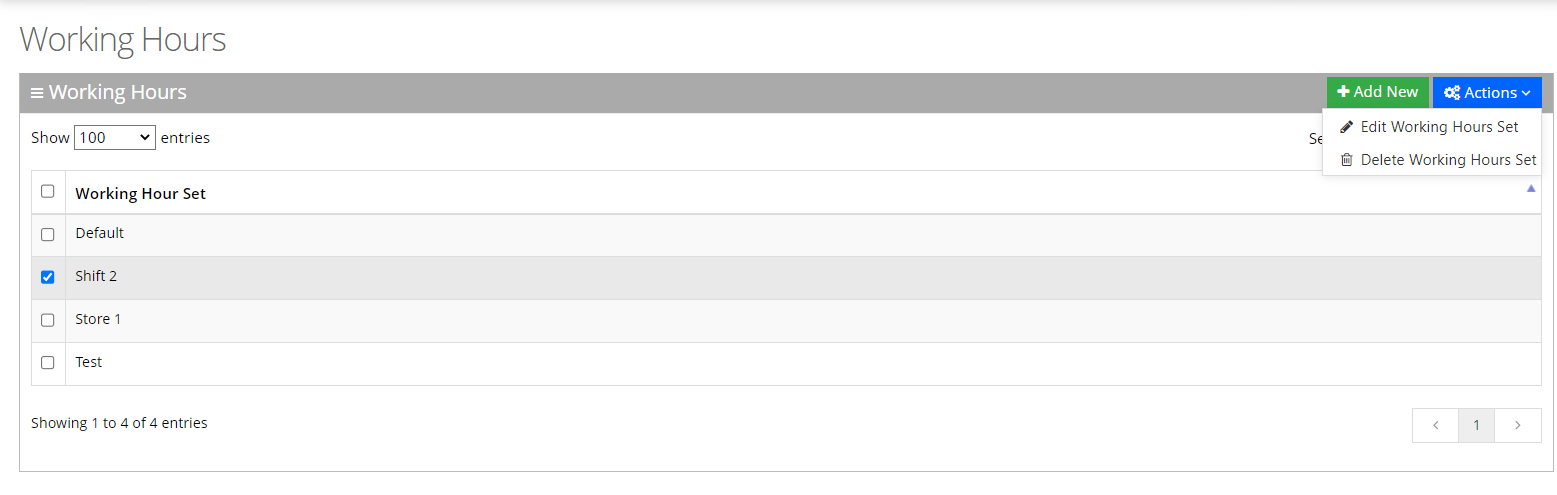
| 4. | Select Delete Working Hours Set. |
| 5. | An "Are you sure want to delete the selected working hour set?" message appears; click OK to delete. |